‣ Medical Questionnaires/Reservations flow
(0.Browser settings, etc.)
1. Login to the Medical Checkup Reservation System
1-2. UTokyo Account Login
2. Answer Questionnaire
3. Make a Reservation
【Procedure】
- 1.Log in to the Medical Checkup Reservation System.
* Please select your "Status" (Student, Faculty/Staff) and "Language" and press the "Login" button.

B: If you cannot answer the questionnaire or make reservations because only the "Received e-mails " is displayed in the main menu as shown below.
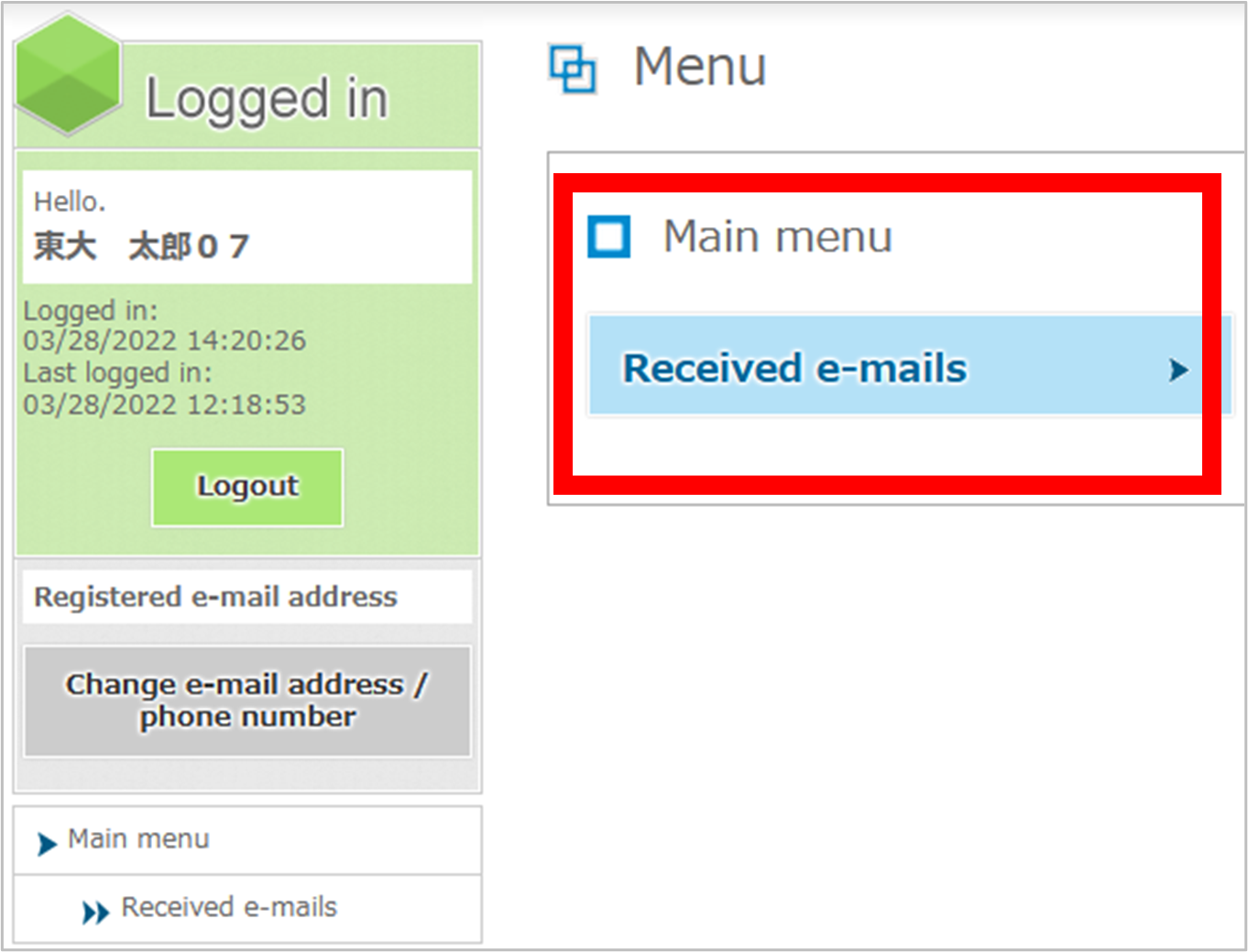
If you are using the reservation system for the first time, please register your e-mail address and telephone number from "Change e-mail address / phone number". Please be sure to register the one that can be contacted by the Health Service center.
If you would like to change your e-mail address or phone number, please do so here as well.
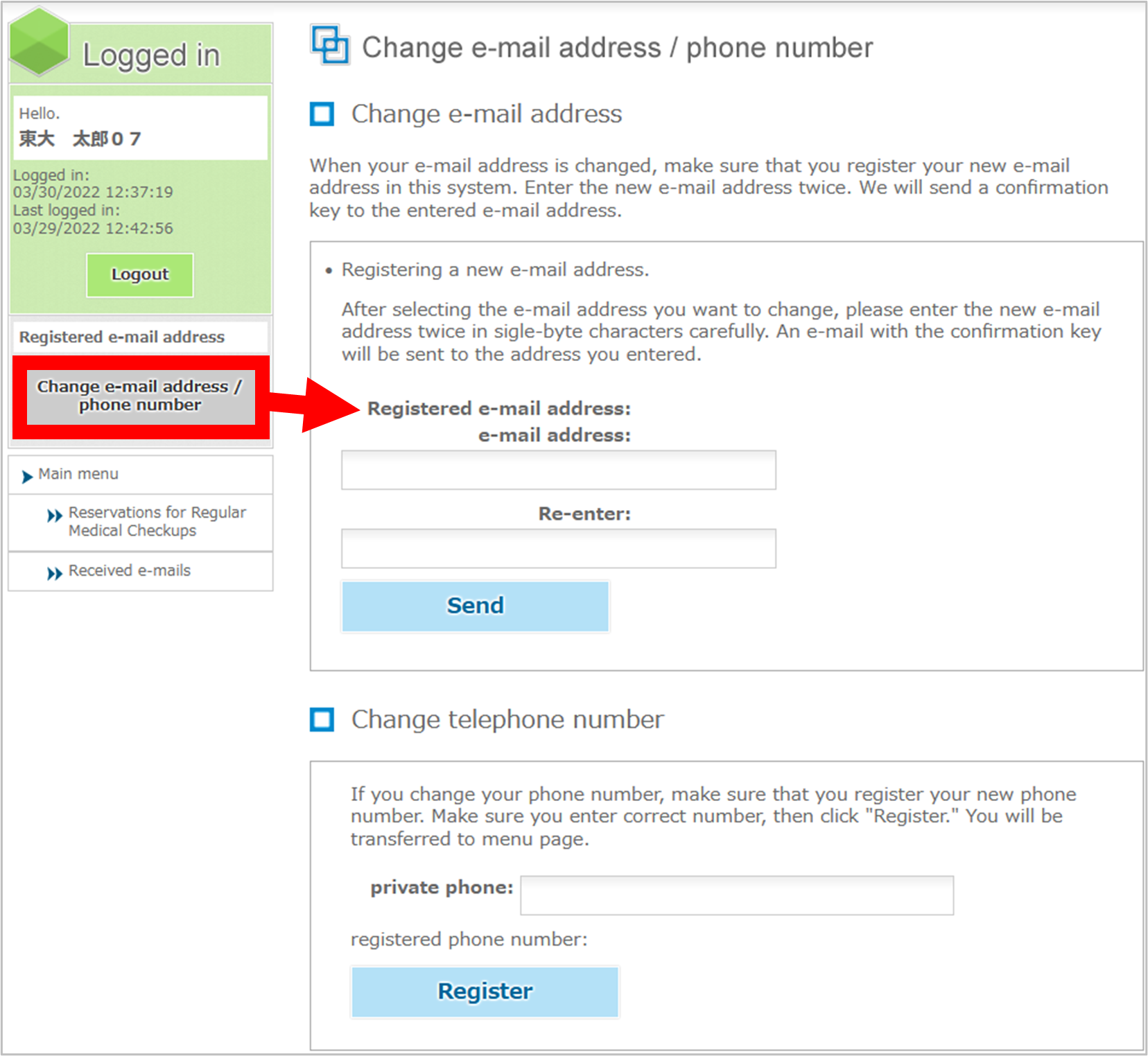
- Next 4.Make a Reservation


