~予約する前に Before making a reservation~
受診には受診票が必要です。下記の手順をよく読み、事前にA4サイズ1枚に指示通りの大きさで受診票を印刷して当日会場に持参してください。
画面表示では受診できません。必ず紙に印刷してください。
適切な方法で印刷したものでなければ受診できない場合があります。
受診票左上のバーコードが読み取れること、診察所見が記録ができることが重要です。
不適切な印刷例はこちらを参照してください。
印刷ができない方は事前に部局担当者へ相談してください。
The Questionnaire Form is required for the check-up. Please read the following instructions carefully, print out the Questionnaire Form in advance on one A4-size sheet as instructed and bring it to the venue on the day.
Screen display and inappropriate Check-up sheet will not be accepted. Be sure to print it out on paper.
It is necessary that the barcode in the upper left corner of the Check-up sheet should be readable and that the print-out should work as a record of medical examination.
Click here for examples of inappropriate printing.
If you are not able to print, please contact the person in charge of your department in advance. (This link is Japanese only).
★予約サイトへのリンクはページ下部にあります。You can reach the reservations site by using the link at the bottom of this page.
印刷手順 How to Print Out
1)UTRadMS にログインします。Log in to UTRadMS.
https://radms.adm.u-tokyo.ac.jp/sinsei
*学内ネットワークでのアクセスが必要になります。UTokyo VPN経由であれば学外からも閲覧可能です。
*Only accessible through the university network (UTNET).
2)健康診断→「健康診断受診票印字」をクリック。 Click " 健康診断受診票印字 ".
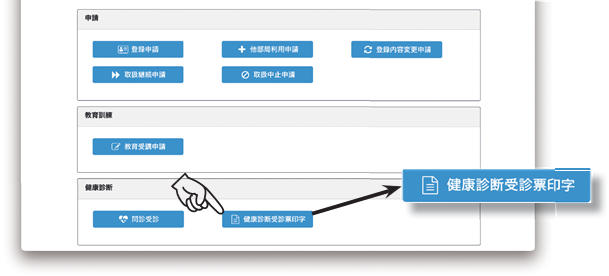
3)画面下の「受診票出力」をクリック。 Click " 受診票出力 ".

*受診票は Excel ファイルで出力されます。Please open the Excel-formatted file and print it.
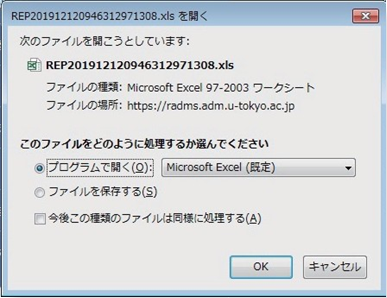
★余白は「標準」にセットしてください。Set the margins to "standard".
★不要な罫線が印刷される場合があるので、Mac に予めインストールされているアプリケーション「Numbers」は使用しないでください。Don't use "Numbers", which is preinstalled on Mac PCs, otherwise unnecessary ruled lines may be printed.
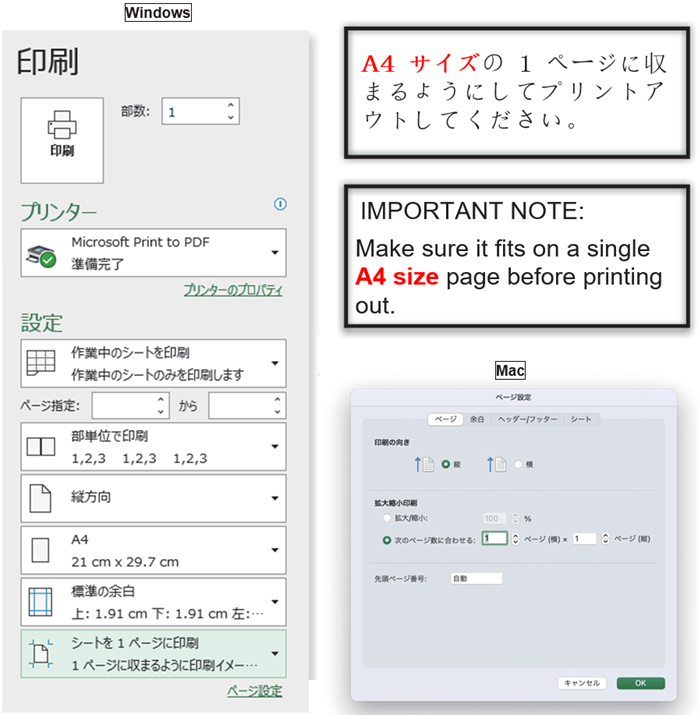
★印刷イメージ Sample Fig.★
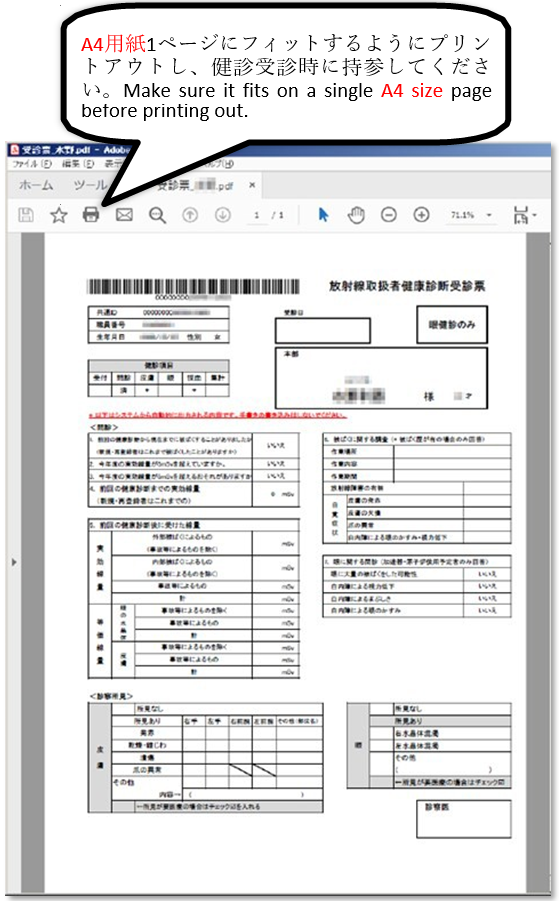
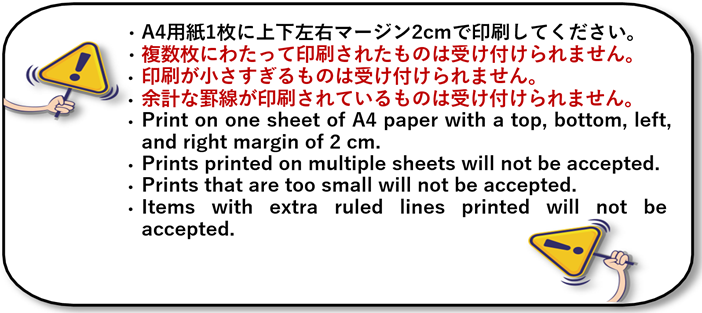
当日持参しない場合は受診ができません。If you do not bring it on the day, you will not be able to take a health check-up.
受診票印刷に関する問い合わせ先 Contact for UTRadMS
Contact:東京大学環境安全本部
TEL: 03-5841-21052 (内線:21052)
E-mail: utradms.adm#gs.mail.u-tokyo.ac.jp
(*#は@に置き換えてください Replace ♯ in the email below with @ when sending)


