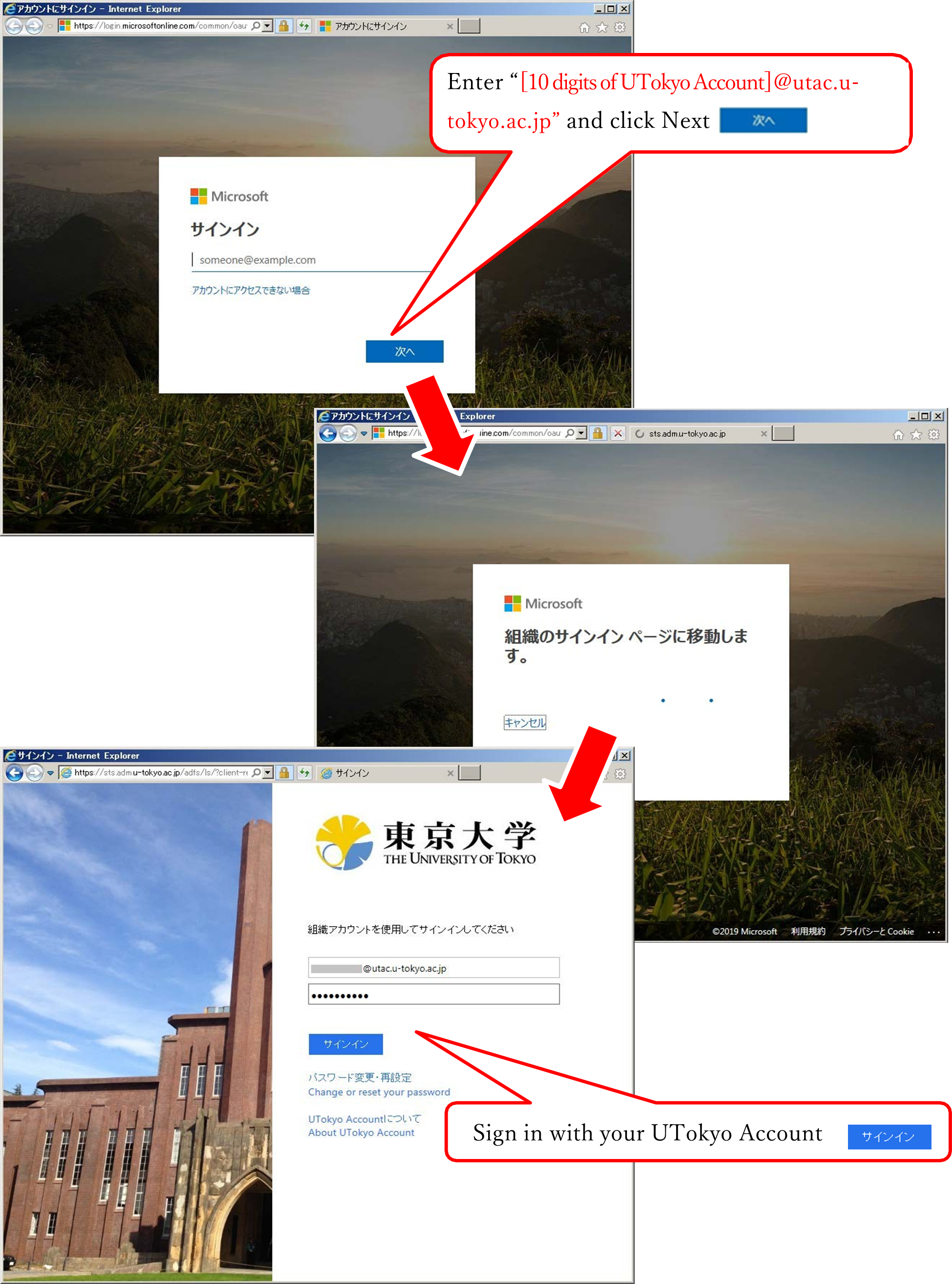‣ Medical Questionnaires/Reservations flow
(0. Browser settings, etc.)
1. Login to the Medical Checkup Reservation System
1-2. UTokyo Account Login
2. Answer Questionnaire
3. Make a Reservation
If you are prompted to sign in: Log in with your UTokyo Account.
* If you are already logged in to Microsoft Office 365, you may not be asked to log in.
* For information about the UTokyo Account, please check the university website. The Health Service Center does not manage the UTokyo Accounts.